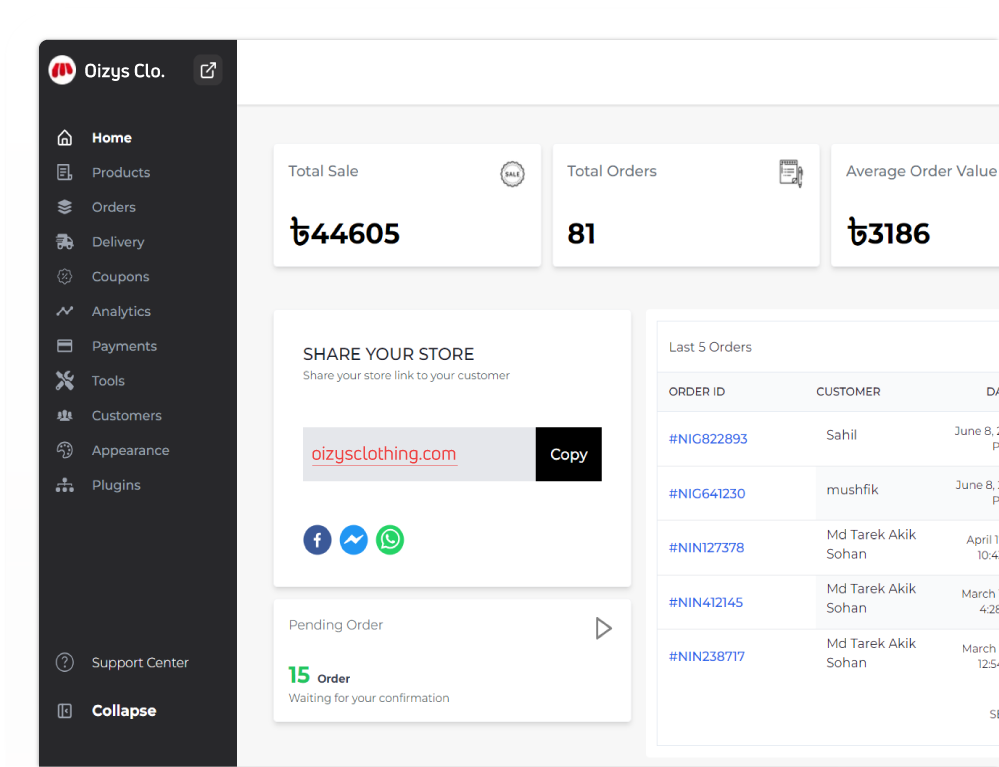The Ultimate Guide to Creating a Store Webpage with RedShop
RedShop is an e-commerce platform designed to cater to businesses of all sizes. It offers a user-friendly interface, robust features, and flexible customization options, making it easy for anyone to create a professional online store.
Author :

In today's digital age, having an online store is crucial for business success. RedShop is a powerful e-commerce platform that helps businesses create and manage professional online stores with ease. This guide will walk you through everything you need to know about setting up a store webpage with RedShop, from initial setup to advanced customization and marketing strategies. By the end of this guide, you'll have a fully optimized online store ready to attract and convert customers.
What is RedShop?
Overview of RedShop
RedShop is an e-commerce platform designed to cater to businesses of all sizes. It offers a user-friendly interface, robust features, and flexible customization options, making it easy for anyone to create a professional online store.
Key Features
- User-Friendly Interface: Intuitive design for easy store creation.
- Customization: Extensive options to tailor your store to your brand.
- Payment Solutions: Integrated payment gateways like PayPal and credit cards.
- Inventory Management: Efficiently manage stock levels and product listings.
- Marketing Tools: Built-in SEO, email marketing, and social media integrations.
- Customer Support: 24/7 support to assist with any issues or queries.
Setting Up Your Store Webpage
Step 1: Sign Up
Start by visiting the RedShop website and signing up for an account. Choose a plan that fits your needs and complete the registration process.
Step 2: Choose a Theme
Select a theme that reflects your brand's identity. RedShop offers a variety of customizable themes to help you create a visually appealing storefront.
Step 3: Customize Your Store
Use RedShop's drag-and-drop editor to customize your store's layout, colors, and fonts. Add your logo, banners, and other branding elements to create a unique look.
Step 4: Add Products
Create detailed product listings with high-quality images, descriptions, and pricing. Organize your products into categories for easy navigation.
Step 5: Set Up Payment and Shipping
Configure your payment options by integrating popular payment gateways. Set up shipping methods, including flat-rate, free shipping, or carrier-calculated rates.
Step 6: Launch Your Store
Review your settings and ensure everything is in order. Test the checkout process and product listings. Once satisfied, publish your store and start promoting it.
Advanced Customization and Features
Integrate Third-Party Apps
Enhance your store's functionality by integrating third-party apps like Mailchimp for email marketing or Google Analytics for tracking and insights.
SEO Optimization
Optimize your store for search engines to increase visibility. Use RedShop's SEO tools to customize meta titles, descriptions, and URLs. Focus on relevant keywords and create high-quality content.
Email Marketing
Leverage email marketing to keep customers engaged. Use RedShop's integrations to send newsletters, promotions, and product updates. Personalize your messages to improve open and click-through rates.
Social Media Integration
Connect your store with social media platforms to drive traffic and engagement. Share products, promotions, and updates directly from your RedShop dashboard.
Analytics and Reporting
Monitor your store's performance with RedShop's analytics tools. Track key metrics like sales, traffic, and customer behavior. Use this data to make informed decisions and optimize your store.
Managing Your Store
Inventory Management
Keep track of your stock levels with RedShop's inventory management tools. Set up low-stock alerts and manage supplier relationships efficiently.
Customer Support
Provide excellent customer service with RedShop's support features, including live chat and ticketing systems. Respond promptly to customer inquiries to build trust and loyalty.
Order Fulfillment
Automate order processing and streamline your fulfillment process. Print shipping labels and track shipments to ensure timely delivery.
Handling Returns and Refunds
Implement a clear return policy and manage returns efficiently. RedShop provides tools to handle return requests and issue refunds seamlessly.
Promoting Your Store
Search Engine Marketing (SEM)
Invest in SEM to increase your store's visibility. Use Google Ads and other PPC advertising methods to drive targeted traffic.
Content Marketing
Create valuable content to attract and engage your audience. Start a blog and publish articles related to your products and industry.
Influencer Marketing
Partner with influencers to promote your products and reach a wider audience. Choose influencers who align with your brand and have a substantial following.
Promotions and Discounts
Offer promotions and discounts to attract customers. Create discount codes and flash sales to boost sales and customer engagement.
Customer Loyalty Programs
Implement a loyalty program to reward repeat customers. Offer points, discounts, or exclusive perks to encourage long-term loyalty.
Scaling Your Store
Expanding Product Range
As your store grows, consider expanding your product range. Conduct market research to identify new opportunities and trends.
International Expansion
RedShop supports multiple languages and currencies, making it easier to expand internationally. Research global markets and adapt your strategies accordingly.
Enhancing Customer Experience
Continuously improve the customer experience by optimizing website performance, mobile responsiveness, and personalized shopping experiences.
Automation and Efficiency
Automate repetitive tasks to save time and improve efficiency. Use RedShop's automation tools to streamline operations.
FAQs
1. How do I sign up for RedShop?
Visit the RedShop website and click "Sign Up." Choose a plan, complete the registration process, and start building your store.
2. Can I customize my store's design?
Yes, RedShop offers customizable themes and a drag-and-drop editor to help you create a unique store that matches your brand.
3. What payment methods are supported?
RedShop supports various payment methods, including credit cards, PayPal, and other popular gateways. Configure your preferred options in the store settings.
4. How do I add products?
Go to the product management section of your RedShop dashboard. Create listings with detailed descriptions, images, and pricing information.
5. Can I integrate third-party apps?
Yes, RedShop supports integrations with third-party apps like Mailchimp, Google Analytics, and more to enhance your store's functionality.
6. How do I optimize my store for SEO?
Use RedShop's built-in SEO tools to customize meta titles, descriptions, and URLs. Focus on relevant keywords and create high-quality content.
7. What customer support options are available?
RedShop provides 24/7 customer support through live chat, ticketing systems, and knowledge bases.
8. How do I handle returns and refunds?
Set up a clear return policy and manage returns through RedShop's tools. Communicate your policy to customers and handle returns efficiently.
9. Can I expand my store internationally?
Yes, RedShop supports multiple languages and currencies, allowing you to reach international customers. Optimize your store for global audiences.
10. What strategies can I use to promote my store?
Promote your store through search engine marketing, content marketing, influencer collaborations, promotions, and customer loyalty programs.
Conclusion
Creating a store webpage with RedShop is a straightforward process that provides you with all the tools you need to succeed in the e-commerce world. Follow the steps outlined in this guide to set up, customize, and manage your store effectively. Utilize RedShop's features to enhance customer experience, promote your products, and scale your business. With dedication and the right strategies, your online store can thrive and achieve long-term success.





 1.3380183a.png)